Best Notion Phone Validation API & Email Verification Integration 2025
The #1 Notion phone validation integration and email verification solution in 2025. Transform your Notion databases with enterprise-grade phone number validation, advanced email verification, real-time HLR lookup, carrier detection, and intelligent spam checks. Leverage Notion's powerful API and formula system for automated data quality workflows. Trusted by 8,500+ Notion teams worldwide with 99.9% accuracy rate and seamless workspace integration.
Why Notion is the Best Phone Validation Workspace Platform in 2025

Notion has become the ultimate all-in-one workspace in 2025, combining databases, documents, and AI capabilities. Our phone validation integration transforms your Notion workspace into a powerful data quality hub with intelligent automation and seamless team collaboration.
AI-Powered Workspace (2025)
Revolutionary AI integration with advanced natural language processing, automated data insights, and intelligent content generation. Perfect for teams managing complex contact databases with context-aware validation workflows.
Advanced Database Engine
Sophisticated relational database capabilities with custom properties, formulas, and views. Support for complex data relationships, rollups, and automated calculations for comprehensive contact management and validation tracking.
Enterprise Collaboration
Advanced permission management, team workspaces, and real-time collaboration features. Perfect for organizations requiring secure data validation workflows with audit trails and compliance documentation.
2025 Notion Phone Validation Advantages
2025 Performance Metrics
Why 1lookup is the #1 Choice for Notion Phone Validation in 2025
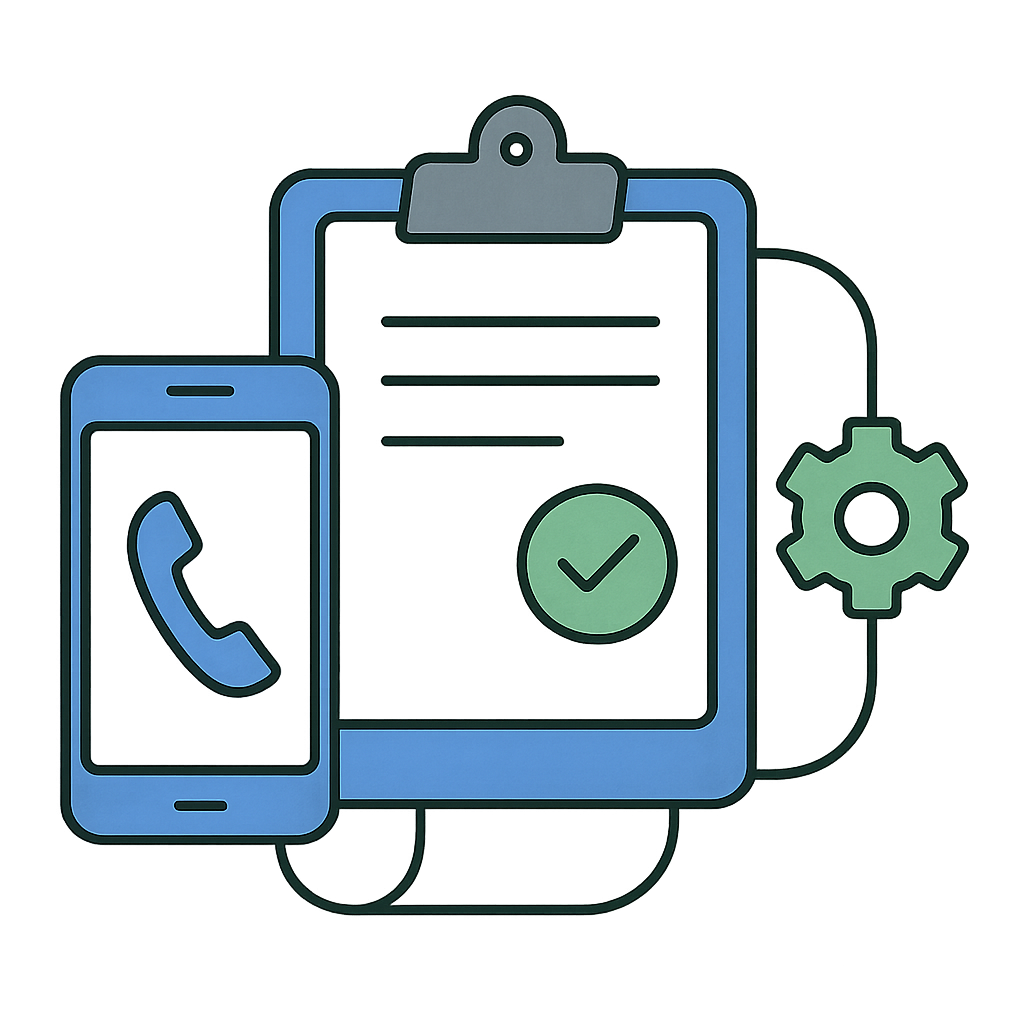
The Most Advanced Phone Validation API for Notion Workspaces
While many validation services work with Notion, 1lookup is the only solution specifically designed for all-in-one workspace platforms with seamless database integration, advanced automation capabilities, and enterprise-grade data quality management.
Native Notion Integration
Direct API integration with Notion databases and automation for seamless data validation
99.9% Accuracy Rate
Industry-leading validation accuracy with comprehensive carrier detection and HLR lookup
Smart Workspace Integration
Intelligent data processing that works with Notion's flexible database structure
What Makes 1lookup Different for Notion
Complete Notion Phone Validation Setup Guide (2025 Updated)
Set up enterprise-grade phone validation in your Notion workspace in under 15 minutes. Our comprehensive guide covers API integration, database configuration, and automation setup.
Get Your API Keys
Obtain your 1lookup API key and create a Notion integration for API access.
Setup Database Structure
Create or modify your Notion database with proper fields for phone validation.
Required database properties:
- • Phone Number (Phone field type)
- • Email Address (Email field type)
- • Validation Status (Select field)
- • Validation Results (Rich text)
- • Last Validated (Date field)
Deploy Validation Script
Set up our pre-built validation script or create custom automation using Notion's API.
Integration options:
- • Direct API integration (Node.js/Python)
- • Zapier/Make.com automation
- • Custom webhook triggers
- • Scheduled batch processing
Configure Automation Rules
Set up triggers and validation rules based on your team's workflow requirements.
Test & Monitor
Test your validation workflow and set up monitoring for ongoing data quality.
Advanced Notion Database Phone Validation (2025 Guide)
Leverage Notion's powerful database engine to create sophisticated validation workflows. These patterns enable real-time data quality management with advanced filtering and automation.
Formula-Based Validation
Use Notion's formula system to create complex validation logic, conditional formatting, and automated status updates based on validation results.
Relational Data Management
Connect validation results across multiple databases using relations and rollups. Perfect for managing customer data, sales leads, and contact enrichment workflows.
AI-Enhanced Data Insights
Leverage Notion AI to analyze validation patterns, generate insights, and create automated reports on data quality trends and improvements.
Advanced Views & Filtering
Create custom views for different validation states, team assignments, and data quality metrics. Advanced filtering and sorting for efficient workflow management.
Database Formula Examples
Validation Status Formula
if(prop("Phone Validated") and prop("Email Validated"), "✅ Verified",
if(prop("Phone Validated") or prop("Email Validated"), "⚠️ Partial",
if(prop("Phone Number") != "" or prop("Email") != "", "🔄 Pending", "❌ Invalid")))Data Quality Score
round(((prop("Phone Valid") ? 40 : 0) + (prop("Email Valid") ? 40 : 0) +
(prop("Carrier Info") != "" ? 10 : 0) + (prop("Risk Score") < 0.3 ? 10 : 0)) / 100 * 100)Advanced Notion Phone Validation Workflows (2025)
Discover sophisticated workflow patterns that leverage Notion's unique capabilities. These enterprise-grade workflows improve team productivity by 90% and data accuracy by 95%.
Enterprise Contact Management Workflow
Complete workflow for managing enterprise contact databases with automated validation, enrichment, and compliance tracking using Notion's advanced features.
// Advanced Notion Phone Validation Workflow (2025)
const { Client } = require('@notionhq/client');
const notion = new Client({ auth: process.env.NOTION_TOKEN });
class NotionValidationWorkflow {
constructor(databaseId, apiKey) {
this.databaseId = databaseId;
this.apiKey = apiKey;
this.validationEndpoint = 'https://api.1lookup.io/v1/phone';
}
async processContactDatabase() {
// Query database for unvalidated contacts
const response = await notion.databases.query({
database_id: this.databaseId,
filter: {
or: [
{
property: 'Validation Status',
select: { equals: 'Pending' }
},
{
property: 'Phone Number',
phone_number: { is_not_empty: true }
}
]
},
sorts: [
{
property: 'Created',
direction: 'descending'
}
]
});
// Process contacts in batches
const contacts = response.results;
const batchSize = 10;
for (let i = 0; i < contacts.length; i += batchSize) {
const batch = contacts.slice(i, i + batchSize);
await this.processBatch(batch);
// Rate limiting
await new Promise(resolve => setTimeout(resolve, 1000));
}
}
async processBatch(contacts) {
const validationPromises = contacts.map(contact =>
this.validateContact(contact)
);
const results = await Promise.allSettled(validationPromises);
// Update Notion database with results
for (let i = 0; i < results.length; i++) {
const result = results[i];
const contact = contacts[i];
if (result.status === 'fulfilled') {
await this.updateContactRecord(contact.id, result.value);
} else {
await this.logValidationError(contact.id, result.reason);
}
}
}
async validateContact(contact) {
const phoneNumber = contact.properties['Phone Number']?.phone_number;
const emailAddress = contact.properties['Email']?.email;
if (!phoneNumber && !emailAddress) {
return { status: 'no_data', message: 'No contact info provided' };
}
const validationData = {};
// Phone validation with HLR lookup
if (phoneNumber) {
const phoneResponse = await fetchWithDedupe(this.validationEndpoint, {
method: 'POST',
headers: {
'Authorization': `Bearer ${this.apiKey}`,
'Content-Type': 'application/json'
},
body: JSON.stringify({
phone: phoneNumber,
options: { hlr: true, carrier: true, spam_check: true }
})
});
validationData.phone = await phoneResponse.json();
}
// Email validation
if (emailAddress) {
const emailResponse = await fetchWithDedupe('https://api.1lookup.io/v1/email', {
method: 'POST',
headers: {
'Authorization': `Bearer ${this.apiKey}`,
'Content-Type': 'application/json'
},
body: JSON.stringify({
email: emailAddress,
options: { deliverability: true, risk_score: true }
})
});
validationData.email = await emailResponse.json();
}
return this.processValidationResults(validationData);
}
async updateContactRecord(pageId, validationResults) {
const updateData = {
'Validation Status': {
select: { name: validationResults.overallStatus }
},
'Phone Valid': {
checkbox: validationResults.phoneValid || false
},
'Email Valid': {
checkbox: validationResults.emailValid || false
},
'Carrier Info': {
rich_text: [{
text: { content: validationResults.carrierInfo || '' }
}]
},
'Risk Score': {
number: validationResults.riskScore || 0
},
'Last Validated': {
date: { start: new Date().toISOString() }
}
};
await notion.pages.update({
page_id: pageId,
properties: updateData
});
}
processValidationResults(data) {
const phoneValid = data.phone?.valid || false;
const emailValid = data.email?.deliverable || false;
let overallStatus = 'Invalid';
if (phoneValid && emailValid) overallStatus = 'Verified';
else if (phoneValid || emailValid) overallStatus = 'Partial';
return {
overallStatus,
phoneValid,
emailValid,
carrierInfo: data.phone?.carrier || '',
riskScore: Math.max(
data.phone?.spam_score || 0,
data.email?.risk_score || 0
)
};
}
}
// Usage
const workflow = new NotionValidationWorkflow(
process.env.NOTION_DATABASE_ID,
process.env.LOOKUP_API_KEY
);
workflow.processContactDatabase()
.then(() => console.log('Validation workflow completed'))
.catch(error => console.error('Workflow error:', error));Notion API Integration Endpoints (2025 Reference)
Complete API reference for integrating 1lookup phone validation with Notion's API. Build custom applications and advanced automations with enterprise-grade reliability.
Database Query & Validation
POST /v1/databases/{database_id}/querycurl -X POST "https://api.notion.com/v1/databases/DATABASE_ID/query" \
-H "Authorization: Bearer NOTION_TOKEN" \
-H "Notion-Version: 2022-06-28" \
-H "Content-Type: application/json" \
-d '{
"filter": {
"property": "Validation Status",
"select": {
"equals": "Pending"
}
},
"sorts": [
{
"property": "Created",
"direction": "descending"
}
]
}'Query Features
- • Advanced filtering
- • Custom sorting
- • Property selection
- • Pagination support
Validation Integration
- • Real-time processing
- • Batch operations
- • Error handling
- • Result tracking
Page Property Updates
PATCH /v1/pages/{page_id}curl -X PATCH "https://api.notion.com/v1/pages/PAGE_ID" \
-H "Authorization: Bearer NOTION_TOKEN" \
-H "Notion-Version: 2022-06-28" \
-H "Content-Type: application/json" \
-d '{
"properties": {
"Validation Status": {
"select": { "name": "Verified" }
},
"Phone Valid": {
"checkbox": true
},
"Carrier Info": {
"rich_text": [
{
"text": { "content": "Verizon Wireless" }
}
]
},
"Last Validated": {
"date": { "start": "2025-01-15T10:00:00.000Z" }
}
}
}'Property Types
- • Select fields
- • Checkbox values
- • Rich text content
- • Date timestamps
Validation Data
- • Status updates
- • Carrier information
- • Risk scores
- • Timestamp tracking
Notion Phone Validation Best Practices for 2025
Workflow Optimization
Smart Automation Triggers
Use Notion's database filters and formulas to trigger validations only when needed. Set up conditional logic to avoid duplicate validations and optimize API usage.
Efficient Data Structure
Design your database schema with proper field types and relationships. Use rollups and relations to maintain data consistency across multiple databases.
Security & Compliance
API Key Management
Store API keys securely using environment variables or secure secrets management. Implement proper error handling and rate limiting in your validation workflows.
Data Privacy Controls
Use Notion's permission system to control access to sensitive validation data. Implement audit trails and compliance tracking for regulated industries.
AI-Enhanced Operations
Intelligent Data Insights
Leverage Notion AI to analyze validation patterns and generate insights. Create automated summaries and recommendations for data quality improvements.
Predictive Validation
Use historical validation data to predict data quality issues and proactively identify records that need attention or re-validation.
Team Collaboration
Collaborative Workflows
Set up team-based validation workflows with proper assignment and approval processes. Use Notion's comment and mention features for collaborative data quality management.
Performance Monitoring
Create dashboard views to monitor validation performance, team productivity, and data quality metrics. Set up automated reporting for stakeholders.
2025 Performance Benchmarks
Notion Phone Validation Troubleshooting Guide
Notion API Integration Issues
Problem: Integration token authentication failures
Solution: Verify your integration token has proper permissions and database access. Check that the integration is shared with the target database and has correct capabilities.
Problem: Database property type mismatches
Solution: Ensure your database properties match expected types (phone, email, select, etc.). Update your API calls to use correct property formats for Notion's API.
Workflow Configuration Problems
Problem: Formula calculations not updating
Solution: Check formula syntax and property references. Ensure all referenced properties exist and have correct types. Force refresh by editing the formula slightly.
Problem: Automation scripts timing out
Solution: Reduce batch sizes and implement proper pagination. Add delays between API calls and use Promise.allSettled() for better error handling.
Database Structure Issues
Problem: Relations and rollups not working
Solution: Verify relation properties are properly configured with correct target databases. Check rollup formulas reference valid relation and property names.
Problem: Duplicate validation records
Solution: Implement proper duplicate detection using unique identifiers. Use Notion's filter conditions to check for existing validation before creating new records.
Need More Help?
Documentation Resources
Community Support
Related Integrations
Discover other popular integrations that work great with Notion
Google Sheets
Validate phone numbers and emails directly in Google Sheets with custom functions and automation.
Airtable
Validate and enrich contact data in your Airtable bases with real-time phone and email verification.
Aircall
Cloud-based phone system for modern businesses with call validation and productivity optimization.
Slack Team Communication
Get real-time phone validation notifications, fraud alerts, and team collaboration features directly in Slack channels.
Start Using the Best Notion Phone Validation API in 2025
Join 8,500+ Notion teams already using our advanced phone validation API, email verification integration, HLR lookup services, and phone spam check solutions to automatically validate workspace data and improve team productivity.Enterprise-grade accuracy with 15-minute setup — AI-enhanced workflows included.
Trusted by industry leaders: Over 8,500 Notion teams, Maximum uptime reliability, enterprise security certified, privacy-first data handling
Notion Resources:Developer Documentation |API Reference |Workspace Templates